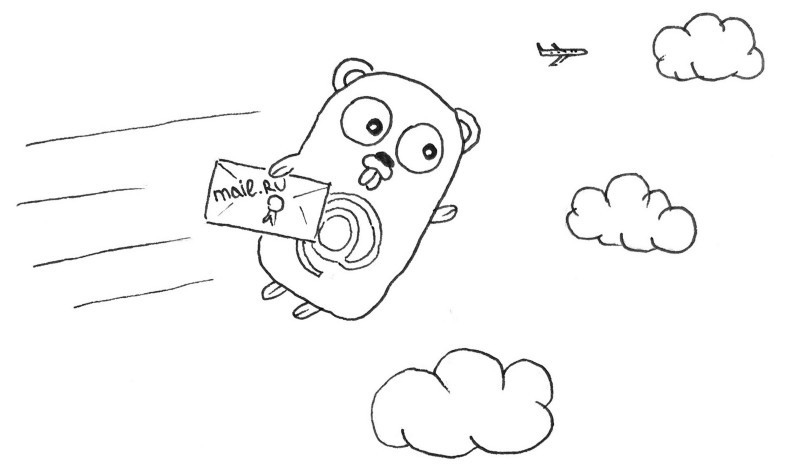In this article, we will create a simple golang application CI/CD process and push it to Docker hub by github action. Finally, will illustrate an example of how to use the terraform and docker-compose to deploy a local docker environment.
Create Docker hub repository
First, create a repository on Docker hub, here we create a repo name adon988/go-github-action-helloworld
Generate Github Actions workflow
Create a project folder .github/workflows/ and add github actions yaml file
Here needs plugin: Publish-Docker-Github-Action
name is the name of the image you would like to push username the login username for the registry password the authentication token [preferred] or login password for the registry.
deploy.yml
name: Build and Test
on:
push:
branches:
- master
pull_request:
jobs:
build:
strategy:
matrix:
platform: [ubuntu-latest]
runs-on: ${{ matrix.platform }}
steps:
- name: Install Go
uses: actions/setup-go@v1
with:
go-version: ${{ matrix.go-version }}
- name: Check out code
uses: actions/checkout@v1
- name: Tesing
run: |
make test
- name: Build binary
run: |
make build
- name: Publish to Registry
uses: elgohr/Publish-Docker-Github-Action@master
with:
name: adon988/go-github-action-helloworld
username: ${{ secrets.DOCKER_USERNAME }}
password: ${{ secrets.DOCKER_PASSWORD }}
Create a simple go application
Here we generate a simple go application when user access will return a “Helloworld”
package main
import (
"fmt"
"net/http"
)
func handler(w http.ResponseWriter, r *http.Request) {
fmt.Fprintf(w, "Helloworld")
}
func main() {
http.HandleFunc("/", handler)
http.ListenAndServe(":8080", nil)
}
Prepare a Dockerfile
Dockerfile will implement the docker build in the github action process, in the file will copy the go build file to the bin folder, and set the file path as an endpoint when docker run.
FROM plugins/base:linux-amd64
LABEL maintainer="Adon988 <adon988@gmail.com>" \
org.label-schema.name="go-github-action-helloworld" \
org.label-schema.vendor="Adon988" \
org.label-schema.schema-version="1.0.1"
EXPOSE 8080
COPY release/go-github-action-helloworld /bin/
ENTRYPOINT ["/bin/go-github-action-helloworld"]
Makefile script
In github action will using the Makefile script, here have three targets in here:
build: will used to build a go application docker: will used to build a docker image test: will implement a go test
build:
CGO_ENABLED=0 GOOS=linux GOARCH=amd64 go build -v -a -o release/go-github-action-helloworld
docker:
docker build -t adon988/go-github-action-helloworld .
test:
go test -v .
Generate a Docker hub repository and set Action secrets
In Docker hub and go to Account setting > security > to create Access tokens
Next, go to Github and set access token as secrets: DOCKER_USERNAME DOCKER_PASSWORD
Publish
Publish the local go application(with github action workflow, Dockerfile, and Makefile) to github, and wait for the github action to run away, there will push a docker image to Docker hub repo.
Docker compose
Create Docker compose file docker-compose.yml
version: "3.9"
services:
go-github-action-helloworld-services:
image: adon988/go-github-action-helloworld
restart: always
ports:
- 8000:8080
Execution the application from Docker hub repo image, and you can access the locahost:8000 to see the “Helloworld”
docker-compose up -d go-github-action-helloworld-services
Next time, if the application has been modified, can re-pull the image by the following command:
docker-compose pull go-github-action-helloworld-services && docker-compose up -d go-github-action-helloworld-services
Terraform example
Here is a example of deploy a local docker app by terraform:
terraform {
required_providers {
docker = {
source = "kreuzwerker/docker"
version = "~> 2.13.0"
}
}
}
provider "docker" {}
resource "docker_image" "helloworld" {
name = "adon988/go-github-action-helloworld:latest@sha256:31eeef8a27937131d69390b51fea09724d220c03b421210808346a02395bb0bc"
keep_locally = false
}
resource "docker_container" "helloworld" {
image = docker_image.helloworld.latest
name = "hellowlrd-example-v3"
restart = "always"
ports {
internal = 8080
external = 8000
}
}
Problem solting
If the following error message occurred:
WARNING! Your password will be stored unencrypted in /github/home/.docker/config.json. Login Succeeded Configure a credential helper to remove this warning. See https://docs.docker.com/engine/reference/commandline/login/#credentials-store
unable to prepare context: unable to evaluate symlinks in Dockerfile path: lstat /github/workspace/docker: no such file or directory
Solution
Please check your deploy.yml file format:
- name: Publish to Registry
uses: elgohr/Publish-Docker-Github-Action@master
with: