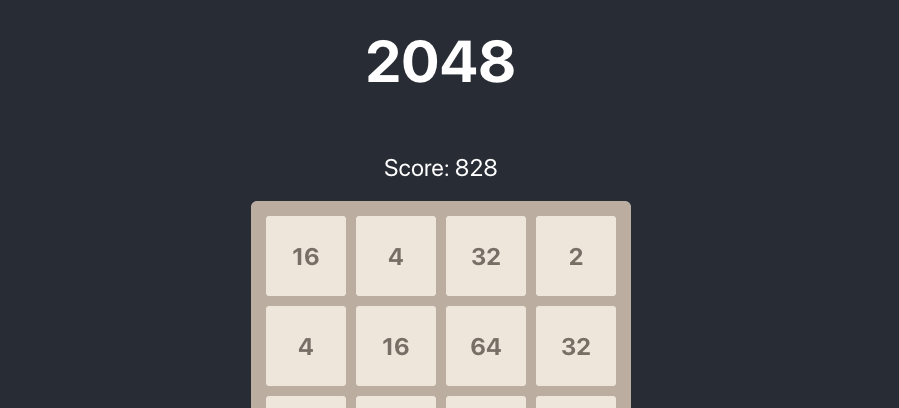In this post, I’ll share how I built a classic 2048 game from scratch by combining the Vibe Coding workflow with Roo Code’s AI-powered collaborative development features. Through real project steps, practical tips, and personal notes, you’ll get a glimpse of what modern AI-assisted development feels like — and how it points toward a future where developers and AI co-create software seamlessly.
Check out the live demo here: https://game-2048.hoohoo.top/
What is Vibe Coding?
Vibe Coding is an emerging development methodology that emphasizes visualization, real-time interaction, and AI collaboration. The goal is to lower the barrier to entry for coding, shorten development cycles, and improve code quality all at once.
Within VSCode, developers can communicate with AI assistants via natural language, getting support for requirement planning, code generation, debugging, optimization, and testing — traditionally time-consuming tasks — in a much more efficient, interactive way.
It’s particularly well-suited for:
Rapid prototyping
Side projects and learning experiments
Simplifying Proof of Concept (PoC) development
Refactoring and maintaining existing projects
For this project, I chose the classic 2048 puzzle game as it features clear game logic, interactive UI elements, and win/loss conditions — making it a great benchmark for testing the efficiency of Vibe Coding combined with Roo Code.
Project Setup
Creating the Project Structure
By simply entering the command: Create a React 2048 game project.
Roo Code instantly generated a my-2048-game project directory, complete with a standard React file structure. Tasks like this typically take over 10 minutes manually, but with Roo Code, it’s done in about 30 seconds.
Generating Specs and Task Lists Automatically
Once the project was initialized, I moved on to defining the requirements and task breakdown. Using another Roo Code command:
Generate a project spec and development task list.
The AI generated two essential documents:
spec.md: A complete spec document including a project overview, UML class diagrams, core flowcharts, and game rules.
Example UML diagram:
classDiagram
Game --|> Tile : contains
Game --|> Scoreboard : has
Game : +grid : number[][]
Game : +score : number
Game : +gameState : GameState
Game : +initializeGrid()
Game : +moveTiles(direction)
Tile : +value : number
Tile : +row : number
Tile : +col : number
Scoreboard : +score : number
Scoreboard : +updateScore(score)
Example sequence diagram:
sequenceDiagram
participant Player
participant Game
participant Grid
Player->>Game: move(direction)
Game->>Grid: slide(direction)
Grid-->>Game: updatedGrid
Game->>Game: updateScore(points)
Game->>Player: render()
todolist.md: A detailed development checklist with task priorities, like:
2048 Game Task List
SEO Optimization:
- Update public/index.html lang attribute to zh-Hant.
- Set title to "2048 Game".
- Add meta description.
- Include meta keywords.
- Add canonical tag.
- Integrate Open Graph tags.
...
....
Interactive Development Workflow
Once into development, the biggest advantage of Vibe Coding is its interactive, collaborative, real-time feedback cycle. You can describe tasks naturally and let Roo Code handle the rest.
- Designing the Core Game Logic
Inside VSCode, I entered:
Please design the 2048 game logic including merging, moving, and win/loss conditions.
Roo Code generated the core logic in Game.js — every function came with detailed comments, making the code clean and easy to maintain.
- Creating the UI and Interactions
Next, I asked: Design the game interface and connect it with the logic.
The AI generated the UI layout in App.js and styled it with Game.css, ensuring everything was interactive and responsive.
- Unit Testing
I prompted:
Generate unit tests for the game logic
Roo Code instantly created Game.test.js with relevant test cases. In traditional workflows, tests are often left for last (or skipped entirely), but with AI collaboration, testing happens alongside development without friction.
Debugging and Optimization
When bugs appeared, Roo Code analyzed Game.js, pinpointed the problem, suggested fixes, and could even auto-correct them.
All changes could be verified immediately through the VSCode Output Pane, with AI feedback speeding up the iteration process.
Reflections
This Vibe Coding + Roo Code session to build the 2048 game took around 100 minutes total:
Project setup + spec generation: ~10 minutes
Core logic development: ~30 minutes
Unit testing and debugging: ~60 minutes
Compared to manual development, this easily cut time by over half — and I barely had to look up documentation or StackOverflow. Most issues were solved through natural language conversations with Roo Code.
Also worth mentioning: the code generated by Roo Code was clean, well-structured, and highly readable — making it perfect for teaching examples or as a foundation for future projects.
The biggest time sink this round was in logic development and testing since I was using a free-tier model, which occasionally caused API request delays. If this is addressed in the future, the process would be even faster.
Conclusion
With Vibe Coding and Roo Code, developing a 2048 game became fast, efficient, and genuinely fun. AI didn’t just assist with coding — it handled specs, task lists, tests, and optimization, leaving me to focus on creativity and logic design.
I believe AI-assisted workflows like this will soon become the new normal in software development.
Play the final game here: https://game-2048.hoohoo.top/
Check out the full project repo: https://github.com/adon988/game_2048/tree/main