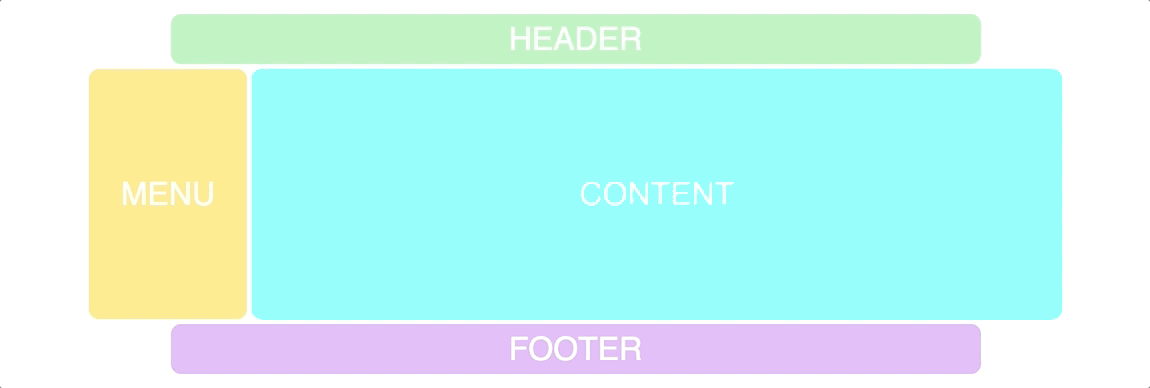期貨新手入門介紹
期貨基本認識
交易時間:上午8:45~下午13:45總計5小時
遇到結算日,則交易時間於 13:30 結算
買賣期貨
期貨商、證券商 都有提供期貨買賣 期貨商手續費較低 證券商服務較多元 可是情況自行選擇廠商
期貨單位
期貨只會有一個單位: “口”
買一個期貨單位就稱為 1口, 買十個單位就稱為10 口
買一個期貨單位,也稱買 1 口多單 賣一個期貨單位,可稱為放空1口期貨,也稱買 1 口空單
[備註] 股票單位有"股"和"張" 1張等於1000股
需要開兩個帳戶
期貨交易就是保證金交易,因此買期貨需要開兩個帳戶
- 期貨戶
- 保證金帳戶
台指期貨
[大台指(TX)]
原始保證金 83000元 維持保證金 64000元 每點200元
[小台指(MTX)]
原始保證金 20750元 維持保證金 16000元 每點50元
期貨 保證金交易
期貨交易 就是「保證金交易」,有以下幾個重點:
- 採取保證金交易
- 風險與保證金額度成反比 保證金放越多風險越小
- 每天都會結算保證金是否足夠
- 交易之前,要先繳交"原始保證金"
- 開始交易後,保證金會浮動,但不能低於"維持保證金"
原始保證金
原始保證金,就是期貨交易所規定保證金的"最低"額度
在開戶時,要在保證金帳戶放入一筆錢,不能小於原始保證金規定額度
通常保證金帳戶的金額放得越多,風險就越小
維持保證金
期貨戶以及保證金帳戶完成,開始交易後,保證金的額度就會開始浮動
維持保證金是一個基準
規定帳戶內的保證金若低於維持保證金,期貨商就會開始向你催繳,需補足至原始保證金
低於原始保證金25% 期貨商可平倉*
當保證金低於25%時,期貨商除了會催繳, 若仍無法補足保證金額,期貨商也有權利進行平倉(斷頭)
建倉 (也稱開倉)
最初買入或賣出一定數量的期貨,就稱為建倉
平倉
俗稱"斷頭",也就是出場的概念 將買入的期貨賣出,或將賣出的期貨買回 透過等數量,反向沖銷現有期貨契約
Continue Reading